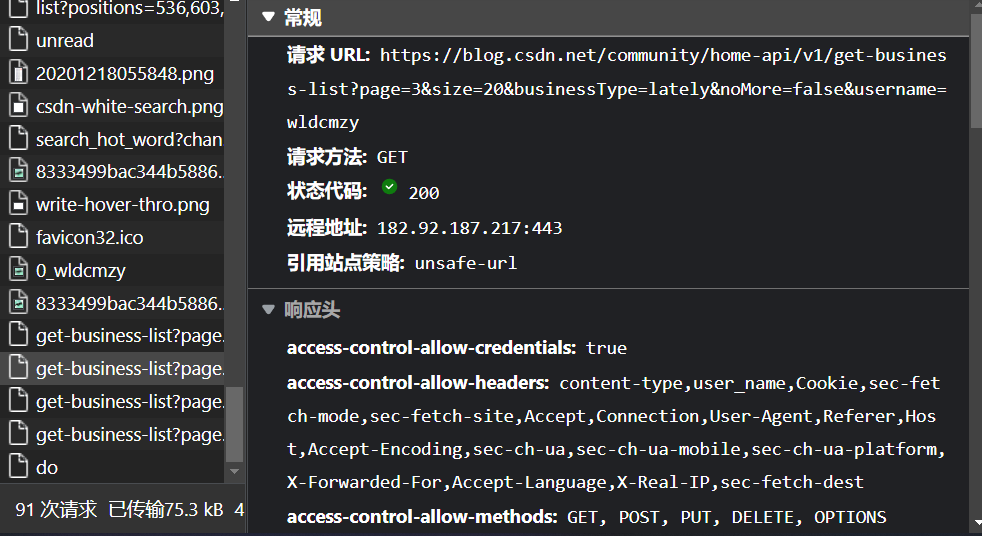1
2
3
4
5
6
7
8
9
10
11
12
13
14
15
16
17
18
19
20
21
22
23
24
25
26
27
28
29
30
31
32
33
34
35
36
37
38
39
40
41
42
43
44
45
46
47
48
49
50
51
52
53
54
55
56
57
58
59
60
61
62
63
64
65
66
67
68
69
70
71
72
73
74
75
76
77
78
79
80
81
82
83
84
85
86
87
88
89
90
91
92
93
94
95
96
97
98
99
100
101
102
103
104
105
106
107
108
109
110
111
112
113
114
115
116
117
118
119
120
121
122
123
124
125
126
127
128
129
130
131
132
133
134
135
136
137
138
139
140
141
142
143
144
145
146
147
148
149
150
151
152
153
154
155
| """
@Author:survive
@Blog(个人博客地址): https://blog.csdn.net/haojie_duan
@File:csdn.py.py
@Time:2022/2/10 8:49
@Motto:我不知道将去何方,但我已在路上。——宫崎骏《千与千寻》
代码思路:
1.确定目标需求:将csdn文章内容保存成 html、PDF、md格式
- 1.1首先保存为html格式:获取列表页中所有的文章ur1地址,请求文章ur1地址获取我们需要的文章内容
- 1.2 通过 wkhtmitopdf.exe把html文件转换成PDF文件
- 1.3 通过 wkhtmitopdf.exe把html文件转换成md文件
2.请求ur1获取网页源代码
3.解析数据,提取自己想要内容
4.保存数据
5.转换数据类型把HTML转换成PDF、md文伴
"""
html_str = """
<!DOCTYPE html>
<html lang="en">
<head>
<meta charset="UTF-8">
<title>Document</title>
</head>
<body>
{article}
</body>
</html>
"""
import requests
import parsel
import re
import os
import urllib.parse
from bs4 import BeautifulSoup
import html2text
import random
USER_AGENT_LIST = [
"Mozilla/5.0 (Windows NT 6.1; WOW64) AppleWebKit/537.1 (KHTML, like Gecko) Chrome/22.0.1207.1 Safari/537.1",
"Mozilla/5.0 (X11; CrOS i686 2268.111.0) AppleWebKit/536.11 (KHTML, like Gecko) Chrome/20.0.1132.57 Safari/536.11",
"Mozilla/5.0 (Windows NT 6.1; WOW64) AppleWebKit/536.6 (KHTML, like Gecko) Chrome/20.0.1092.0 Safari/536.6",
"Mozilla/5.0 (Windows NT 6.2) AppleWebKit/536.6 (KHTML, like Gecko) Chrome/20.0.1090.0 Safari/536.6",
"Mozilla/4.0 (compatible; MSIE 7.0; Windows NT 5.1; 360SE)",
"Mozilla/5.0 (Windows NT 6.1; WOW64) AppleWebKit/536.3 (KHTML, like Gecko) Chrome/19.0.1061.1 Safari/536.3",
"Mozilla/5.0 (Windows NT 6.1) AppleWebKit/536.3 (KHTML, like Gecko) Chrome/19.0.1061.1 Safari/536.3",
"Mozilla/5.0 (Windows NT 6.2) AppleWebKit/536.3 (KHTML, like Gecko) Chrome/19.0.1061.0 Safari/536.3",
"Mozilla/5.0 (X11; Linux x86_64) AppleWebKit/535.24 (KHTML, like Gecko) Chrome/19.0.1055.1 Safari/535.24",
"Mozilla/5.0 (Windows NT 6.2; WOW64) AppleWebKit/535.24 (KHTML, like Gecko) Chrome/19.0.1055.1 Safari/535.24"
"Mozilla/5.0 (Windows NT 10.0; Win64; x64) AppleWebKit/537.36 (KHTML, like Gecko) Chrome/98.0.4758.82 Safari/537.36"
]
class CSDNSpider():
def __init__(self, lst):
self.url = 'https://blog.csdn.net/csdndevelopers/category_10594816.html'
self.headers = {
'user-agent':random.choice(USER_AGENT_LIST)
}
self.lst = lst
def send_request(self, url):
response = requests.get(url=url, headers=self.headers)
response.encoding = "utf-8"
if response.status_code == 200:
return response
def parse_content(self, reponse):
html = reponse.text
selector = parsel.Selector(html)
href = selector.css('.column_article_list a::attr(href)').getall()
name = 00
for link in href:
print(link)
name = name + 1
response = self.send_request(link)
if response:
self.parse_detail(response, name)
def parse_detail(self, response, name):
html = response.text
selector = parsel.Selector(html)
title = selector.css('#articleContentId::text').get()
soup = BeautifulSoup(html, 'lxml')
with open('debugdir/' + str(name) + '.css', 'w') as f:
f.write(str(soup))
content = soup.find('div',id="content_views",class_=["markdown_views prism-atom-one-dark", "markdown_views prism-atom-one-light" , "htmledit_views"])
print(content)
html = html_str.format(article=content)
self.write_content(html, title)
def write_content(self, content, name):
print(name)
html_path = "HTML/" + str(self.change_title(name)) + ".html"
pdf_path ="PDF/" + str(self.change_title(name))+ ".pdf"
md_path = "MD/" + str(self.change_title(name)) + ".md"
with open(html_path, 'w',encoding="utf-8") as f:
f.write(content)
print("正在保存", name, ".html")
html_text = open(html_path, 'r', encoding='utf-8').read()
markdown = html2text.html2text(html_text)
with open(md_path, 'w', encoding='utf-8') as file:
file.write(markdown)
print("正在保存", name, ".md")
def change_title(self, title):
mode = re.compile(r'[\\\/\:\?\*\"\<\>\|\!\t]')
new_title = re.sub(mode,'_', title)
return new_title
def start(self):
for i, link in enumerate(self.lst):
print(i + 1, link)
response = self.send_request(link)
if response:
self.parse_detail(response, i)
if __name__ == '__main__':
csdn = CSDNSpider(lst)
csdn.start()
|